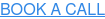Managing hourly employees’ schedules has long been one of the more difficult and tedious jobs that managers of small businesses and restaurants have to deal with.
It can take hours to finally come up with a schedule that respects everyone’s preferences and skill levels — and even then, managers have to contend with last-minute changes and cancellations from staff that can require them to completely rework the schedule.
Even when managers finally come up with a schedule that seems to satisfy employees and keep up with customers’ needs, the timesheet-related headaches don’t end. Managers have to worry about whether they’ve made any mistakes that can get them in trouble with local regulations — such as letting employees skip breaks or work too many hours.
Thankfully, cloud-based software solutions have stepped in to make staff scheduling much easier than it used to be. If your small business isn’t using staff scheduling software yet, here are a few reasons to consider it.
Better Timesheet Management (and Compliance)
You probably already know that modern scheduling apps make it simple for employees to clock in and clock out via touchscreen.
But today’s apps are much “smarter” than the passive stamping mechanisms that used to be the norm for tracking employee time. Scheduling apps can also track an employee’s locations via GPS and use facial recognition to make sure check-ins are authentic. They can also prevent early or off-schedule check-ins, and they can automatically clock staff out after a shift if necessary.
As you can imagine, all of these can save employers plenty of confusion, work, and money.
Because scheduling software apps are run by entire teams specializing in scheduling, they’re well-informed on all the latest changes to employment law and how those changes may affect scheduling requirements. These apps can enforce staff breaks, prevent early returns from breaks, and monitor schedules for things like opens, split shifts, and spread of hours that violate local regulations (or just make life difficult for employees).
Plus, managers are always notified in real-time when employees check in and out, and they can approve or edit check-ins and check-outs easily from their own devices as they happen, which tends to make reports and payroll more accurate. In fact, managers can see at a glance who’s on shift, who’s running late, and who’s on break at any given moment, which gives them insights into operations that they can’t get with manual time clocks.
Better Staff Communication and Schedule Changes
When staff scheduling happens manually, with a spreadsheet or even with an old-fashioned paper calendar stuck to a bulletin board in the breakroom, there’s lots of room for confusion and error. Employees can misread the calendar, fail to notice updates, or simply forget which hours they are expected to work.
With modern scheduling software, those problems are all but obsolete. From any internet-connected device, staffers can check their schedules remotely, request time off, and easily send each other messages about their schedules. They are immediately notified of any schedule changes and reminded of upcoming shifts.
Gone are the days when employees and managers had to scramble to find updated contact information for people who can fill in for someone missing a shift. For example, Deputy can automatically suggest shift replacements AND start contacting those potential replacements as soon as someone notifies that they’ll be missing a scheduled shift.
In many cases, employees can swap shifts on their own through the software with no need for management to get involved. Imagine what else managers could be doing with all of that saved time!
Integrated Task Management
Modern scheduling software often comes with a task management app built-in (or available as a complimentary service).
Managers can create sets of tasks for each shift, and employees can check them off as they are completed. With this kind of technology, there’s always a record of which employees did which work. The software can even remind employees to complete certain tasks throughout their shifts.
Managers can group tasks together, create new tasks from templates, and schedule tasks to repeat at certain intervals. They may also be able to add notes or checklists to tasks, which can be helpful for training.
Dynamic views make it easy for managers to see how many tasks still need to be completed for the shift. For example, Deputy users can view all shift tasks on a handy, traffic-light-color-coded dashboard.
Easier, Quicker Scheduling
As we mentioned before, coming up with an employee schedule manually is a difficult task that used to take hours.
That’s why auto-scheduling is one of the biggest selling points of today’s cloud-based scheduling software.
Auto-schedule can factor in sales forecasts, bookings, and expected foot traffic to anticipate staffing needs. (If you have the enterprise version of Deputy, it can even use third-party data to inform how the weather or other major events will affect your staffing needs.)
Because employees’ skills and hourly pay rates are tracked in the software, the software “knows” which employees can work each shift, and can make a schedule prioritizing the lowest cost. These apps can also manage employee time-off requests, so the automated schedules will take those leave requests into account when making schedules, too.
Yet another bonus with auto-scheduling is that there’s less room for accusations of bias or favoritism when a computer is doing the heavy lifting of scheduling.
Easier Payroll
The best scheduling software on the market often integrates directly with the most popular payroll software. That means that each employee’s hours worked, including their regular hours, overtime hours, and even double overtime hours will populate directly in payroll. This makes it easier than ever for managers to cut their employees’ checks — another task that used to take hours.
Better Data and Insights
Even on their own, scheduling software can yield plenty of insights. For example, managers can easily compare their planned schedule to what actually happened (the actual timesheet hours vs. the planned hours), and dive into how much each shift costs.
However, perhaps the most powerful asset of today’s cloud-based scheduling software is its ability to connect to other cloud-based software — and yield tons of helpful insights as a result.
The most powerful asset of today’s cloud-based scheduling software is its ability to connect to other cloud-based software.
Specifically, scheduling software can integrate with POS systems and accounting software, which enables managers to couple financial data and product sales data with employee activity. This means that managers can see how all of those things are related to employees’ skills and activities, and to the staffing budget.
For example, when sales data is overlaid with staff data, you can know if you’re over-scheduling or under-scheduling. You can dive into what specific employees are selling, and how that varies per shift.
And because these machines run on the cloud and are synced up constantly, managers can access this kind of data in real-time. Even if they’re managing multiple stores or restaurant locations, they can see comprehensive data or compare locations to each other.
Starting with Scheduling Software
So, are you ready to try scheduling software at your own restaurant or store? We can help. In fact, we’ve personally worked with retailers who have saved 7 hours of work each week after implementing scheduling software.
Cloudscape Technologies specializes in empowering retailers and restaurateurs in the Middle East to build cloud-based software solutions. We recommend and implement best-in-market software that takes their businesses to the next level.
We can show you how scheduling software can work with POS, accounting, and payroll systems to make management easier than you had ever imagined. Contact us today to learn more about how we can equip your store or restaurant with the best cloud-based software tools on the market.