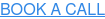Staff scheduling is one of the most time-consuming and headache-inducing tasks that small business managers face.
Done manually, the task can take hours. With each new schedule they create, managers must balance the needs and preferences of their employees with the projected customer demand for any given business day.
And when things go wrong with a schedule, it can throw a serious wrench in operations and do serious damage to employee morale.
The good news is that the most common staff scheduling mistakes are quite preventable — thanks to modern technology.
Here are some of the most common mistakes managers make when scheduling staff that can be easily remedied by modern tech.
Not respecting time off requests
Managers of stores, restaurants and other customer-facing businesses are inundated with tasks both big and small all throughout the day.
It’s not uncommon for employees’ time-off requests or other scheduling requests to be accidentally forgotten — fallen to the bottom of a stack of paperwork.
When managers forget those requests or don’t make enough of an effort to honor them, they have to move into damage control mode. This might include scrambling to find replacements, upsetting employees who have to work when they weren’t expecting to work, or making other concessions for employees who needed the time off. For some smaller businesses, a mismanaged time-off request might even lead to having to close your business’ doors for a shift or two if a suitable replacement can’t be found.
Part of the solution to this problem is to make schedules far enough in advance that any necessary corrections or oversights can happen right away.
But another solution is to make the time-off request process easy and clear. Modern HR software and scheduling programs allow employees to make requests electronically, and see for themselves when and whether managers have had a chance to review and approve them.
Not having a system in place for schedule changes
We just talked about how much of a headache it can be to accommodate last-minute changes to the staff schedule. However, some last-minute changes are simply inevitable.
Employees will always have to occasionally deal with family emergencies, accidents, and illnesses. That’s why managers should have a standard plan in place to deal with those changes when they do come up.
That plan should include how schedule change requests are communicated, clarity on who is allowed to switch with whom (for example, maybe employees are only allowed to switch with employees who have similar skill levels or pay rates), and how those changes will be approved.
Scheduling software can help by allowing employees to post requests for schedule changes and providing a central location for all employees to communicate and see which shifts are available. In fact, these programs can make it easier for employees to swap shifts with one another with little need for management’s involvement.
Scheduling with the appearance of bias
Schedules are a huge part of your employees’ lives, and they will absolutely notice any sign that they’re not being scheduled fairly.
The appearance of bias or preferential treatment can be damaging enough to employees’ morale, but the problem can get even worse if that bias appears discriminatory. The appearance of discrimination based on characteristics that are protected in your jurisdiction — even if that discrimination wasn’t intentional — could possibly open the door for legal trouble.
When schedules are created automatically by scheduling software and replacements are also assigned automatically by that software, there’s less of a chance for discrimination (intentional, unintentional, or perceived).
If managers are inclined to give certain employees special treatment based on their performance (for example, scheduling top performers for the busiest shifts), make sure to keep clear records of that performance so that you can provide evidence for your decisions.
In fact, some staff scheduling programs include performance management features to make this type of record-keeping easier.
Not accounting for local employment laws
Governments all over the world have taken steps to protect workers’ rights. Local laws in your jurisdiction may take the following measures in the interest of employees’ health, safety, and wellbeing:
- Limiting the total number of hours employees can be expected to work each day or week — and dictate the pay they’re entitled to for overtime hours
- Mandating breaks throughout the day at certain intervals or at certain lengths
- Restricting the number of last-minute schedule changes that employers impose on their staff
- Guaranteeing workers a minimum number of hours of work each week
- Specifying the number of hours required between shifts (for example, employers may not legally be able to schedule someone for a night shift followed by a day shift the following morning)
Modern workforce management software can monitor these kinds of compliance regulations automatically. It may alert managers when employees are nearing overtime limits or when their schedule doesn’t meet regulatory requirements for breaks or total hours scheduled.
Even in the absence of local law, users can establish their own standards to ensure fair treatment for employees.
Not reviewing the software-generated schedule
Top-of-the-line scheduling software like Deputy can quickly create the kind of staff schedules that used to take hours.
First, it builds the shift structure with a feature called “autobuild,” accounting for factors such as sales forecasts, bookings, and foot traffic to estimate how many people are needed. Then, it fills the schedule with the right people using the “auto-schedule” feature, which accounts for employees’ scheduling preferences and expenses per shift. (For example, you can prioritize the schedules with the lowest total staff cost).
These features can be very powerful. However, software-produced schedules are only as good as the information the software can access. Your business’ scheduling needs can change each day in ways that software alone can’t anticipate.
Software-produced schedules are only as good as the information that software can access.
That’s why each software-produced schedule should be reviewed manually by a manager who personally understands the abilities of the staff and the needs of the business. And the manager in charge of scheduling should be willing to revisit the schedule in light of feedback and input from employees.
Finally, if you’re interested in adopting some of this technology for your own small business, we can help.
Cloudscape Technologies specializes in empowering retailers and restaurateurs in the Middle East to build cloud-based software solutions. We recommend and implement best-in-market software that takes their businesses to the next level. In fact, we’ve personally worked with retailers who have saved 7 hours each week after implementing scheduling software.
Plus, when scheduling software integrates with a cloud-based point of sale system, you can see your sales data overlaid with your staff data to get even more insights into optimal scheduling.
Contact us today to learn more about how we can equip your store or restaurant with the best cloud-based software tools on the market.