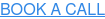If you’ve landed on this article, you’re probably already familiar with the impressive benefits that come with a cloud-based point of sale system.
Compared to traditional systems, web-based programs make customer checkout a pleasant experience. They also make it easy for owners and managers to get data quickly and in real time.
Perhaps most impressively, cloud-based software can link up with other cloud-based systems to create amazing and comprehensive tools for your business.
But with plenty of options on the market, making a final selection can be difficult.
Small business owners who are searching for a new POS system may find themselves wondering about the differences between Vend and Lightspeed, two of the best POS systems available today.
They both have an impressive set of features and are widely used by all kinds of businesses. But which one will be the best for yours? Here’s a little more about how the programs break down:
Industry-Specific Features
We have to start with the most obvious deciding factor: If you’re running a restaurant, Lightspeed is the clear choice. Vend focuses exclusively on retail, but Lightspeed offers solutions for both retailers and restaurateurs.
“Food and drink” businesses such as small grocery stores can still use Vend. But if you have customers dining in and you employ a staff of servers to wait on them, Lightspeed Restaurant is the way to go.
Many features of running a store and a restaurant overlap, such as scheduling staff, keeping inventory stocked, and accepting payment from customers. But others can benefit from industry-specific features. Lightspeed Restaurant has features like table management, tableside ordering, and menu design, for example. (For more on how these restaurant-focused programs work, check out this post: Lightspeed Restaurant Vs. Touchbistro)
However, if you’re a retailer, you still have some research to do.
Built-In Features Vs. Integrations
The biggest difference in these two cloud-based, retail-focused POS programs comes down to how a few major features are structured.
Lightspeed has ecommerce and inventory management features built into its core software, while Vend relies primarily on integrations with other specialized software programs for those functions.
Specifically, Vend has partnered with Shopify for ecommerce. A few other connections with ecommerce providers are in beta, and others are possible with other ecommerce connectors.
Although Vend does have some basic inventory features, it also integrates with Unleashed to provide more comprehensive inventory management. Related: How to Integrate Vend and Unleashed for a Complete Retail Management System
Whether these integrations will be a good fit for your company depends on your business needs.
Specialized software programs can sometimes offer extra features than the more all-inclusive programs.
However, using different programs for your core business operations (POS, ecommerce, accounting, and inventory management) can make running your store a bit more complicated, especially if you’re trying to set up all of the integrations on your own.
Free download: 4 More Specific Feature Differences Between Vend and Lightspeed
Getting the integrations wrong can cause big headaches. Some programs “push” information to the others without “pulling” it back, for instance, so you need to know that in advance. For example, Shopify has to integrate directly with Unleashed, not Vend, if you’re using all three programs.
Plus, syncing may not always happen immediately like it does when features are all built into the same program. There may be a slight delay in data transfer, or a full sync may require closing Vend registers down (such as at the end of the business day).
Finally, sometimes there are slight disconnects in integrated programs. For example, returns and exchanges made in Vend may require a manual stock adjustment in Unleashed. And because cloud-based, software-as-a-service programs are adding new features and improvements all the time, ongoing changes may affect how integrations work together on any given day.
That said, integration options and connections are only improving over time. Vend has made an effort to make sure its customers can get what they need quickly and in a centralized location. And both Vend and Lightspeed offer plenty of additional integration options for things like marketing, support, and employee management.
Pricing and Value
Paying for individual apps to handle POS, accounting, eCommerce, and inventory can add up. However, many smaller retailers may not even need all four pieces of software.
Most do need a POS system and accounting software. However, if you don’t have plans to sell online, you might not need an eCommerce app yet. And if your inventory needs are relatively simple (and don’t require multiple characteristics and bundling, for example), you might not need a dedicated inventory app.
In many cases, Vend can be a great choice for smaller businesses.
It’s generally the more affordable option at $99 for unlimited users and registers. Lightspeed’s most popular retail plan starts at $99 for one register (eCommerce is priced separately starting at $59/month). Vend notes on its site that it doesn’t come with any long-term contracts, while Lightspeed’s pricing appears to be part of an annual plan.
However, price is always relative to the value you get from the product. The right combination of features can save countless hours and lend invaluable insights. You certainly don’t want to make your software choices based on sticker price alone.
You certainly don’t want to make your software choices based on sticker price alone. Instead, look for value.
When you’re calculating the full, cash price of the product, make sure to factor in the cost of support. As of this writing, both programs offer support via phone, email, and chat as part of each plan, but Vend may charge more for premium support. Ask if you’ll be assigned a designated support rep who understands your business’ needs.
Customer-Facing Features
Vend was developed a few years before Lightspeed. One of its main selling points has always been a simple, intuitive, tablet-based checkout process that impresses customers.
Lightspeed has put a lot of work into its customer-facing features, too.
But, perhaps in part because of its simplified inventory features, it may be easier for retailers to search for products and ring up sales in Vend. Your staffers can look up products, add them to the order, and even discount them quickly and within the same screen, which Vend prides itself on.
That said, the easiest way to see the interfaces for yourself is to sign up for a free trial of each program. Do your research ahead of time so you can be prepared to vet all of each program’s features, both on the front and back ends of the programs.
Don’t miss: 4 More Specific Feature Differences Between Vend and Lightspeed
Weighing Your Options
Is your head is still spinning with all of the POS possibilities?
We have some good news: You don’t have to continue to take on this research by yourself. Cloudscape Technologies’ team of digital experts is certified in the best cloud-based software solutions on the market for retailers. We know these programs and integrations in and out.
If you reach out and let us know a little bit more about your needs, we would be happy to take you through your options and find the best combination of software programs for your business.
But we won’t stop there. If you choose to partner with us, we’ll also help you get the programs set up properly, add your staff and train them on how to use them, and continue to support you for the long term.
This is particularly important because although each program you use has its own customer support, having an expert on your team who understands the dynamics between each program and how they work together can be invaluable.
Click here to book your free strategy session with Cloudscape Technologies.