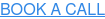Restaurateurs have lots of options these days when it comes to cloud-based POS software.
Today’s best programs are worlds ahead of traditional cash registers, and they come with dozens of features that can save your staff time and impress customers.
Two of the top cloud-based POS systems on the market are Touchbistro and Lightspeed. They both focus specifically on the needs of the restaurant industry, and they’re both capable of scaling up quickly and integrating with other cloud-based software that can help you run your restaurant. They also both get consistently high ratings on sites like G2 Crowd and Finances Online.
So, which one should you choose for your restaurant?
If you’re trying to decide between the two options, here’s a little more about how they stack up.
Pricing, Platform, and Support
Lightspeed recently became a publicly listed company and was founded in 2005 as a retail-focused POS program and still has a significant number of retail customers. Lightspeed then acquired a company named POSIOS that specialized in POS systems for the hospitality business and introduced Lightspeed Restaurant. Touchbistro was founded about five years later and has always focused solely on restaurants.
Both systems charge users monthly based on the number of terminals used. The cost for one terminal is also the same for both systems: $69 for the first one, and up from there. They also both offer a free trial version, so you can try each one for yourself before making any financial commitments.
Both systems are designed for use with iPads, which serve as terminals. They also each require a local server that serves as the “brain” of the system and allows for local backup and offline use.
Both companies also offer 24/7 support by both phone and email.
Now that you know a little more about the basics, let’s see how each system handles the main features that restaurant managers are looking for in a POS.
Inventory Management
Both of these restaurant programs make it easy for staff to analyze and track stock and inventory in detail.
They can track the consumption of individual items, such as bottles of wine. But they also allow users to create recipes for each menu item and track how much of each ingredient is used in each meal. Both systems allow users to indicate the point at which they get a low stock level alert.
Because administrators also enter the costs for each ingredient, each program can calculate the total costs for each meal, allowing administrators to analyze their profitability.
It’s worth noting that TouchBistro features a more robust inventory management system whereas Lightspeed offers extended inventory management features via integrations like MarketMan and KitchenCut. Both of these systems offer superior inventory management functionality and can even automate your supplier purchaser orders
Marketing and CRM
Lightspeed and Touchbistro also sell loyalty programs that are integrated directly into their POS systems.
These loyalty programs make it easy for customers to create their own accounts and earn points based on their purchases. The software then tracks customers’ spending and activity, making it easier for restaurateurs to offer them special discounts, gift cards, and other incentives based on their habits.
Administrators can group customers together by various characteristics and get insights into what kind of food they like and what incentivizes them to come in. They can also reach out to these groups with SMS and email-based on any set of demographics or criteria, such as dining habits.
Table Management
Both Lightspeed and Touchbistro allow restaurant managers to create floor plans for their restaurants and monitor them visually in real-time.
Touchbistro’s display allows users to group tables into sections and monitor how long each party has been there with a visual timer and total dollars spent per table.
With both programs, users can even adjust floor plans easily using drag and drop features to make tables bigger or smaller, or even move or rotate their positions in the dining space. They can also add walls and individual seats to the layout to get a better sense of the space and add a few other elements like furniture and decor to the layouts as well.
Ordering Features
With both Touchbistro and Lightspeed, servers may take the iPad terminals with them tableside to input customers’ orders. The software can then help guide servers through the order-taking process, suggesting related items on the menu and encouraging them to upsell and cross-sell. This guidance can be especially helpful when training new staff.
The terminal then sends orders straight to the kitchen wirelessly, so there’s no need for the server having to make an extra trip. Each system also offers an optional kitchen display that shows the orders (as well as any “modifiers” that have been added). Touchbistro, for example, even routes the orders based on where they need to come from and where they need to go (such as the bar vs. the kitchen, or the patio vs the dining room).
Both programs also have self-ordering features for customers, “coursing” features (which split meals up into suggested courses), several easy bill-splitting options, and dedicated features for managing takeout and delivery orders. They also come with flexible menu creation tools that allow staff to add photos of menu items and categorize the menu in the way that makes the most sense for the establishment.
Staff Management
Both Lightspeed and Touchbistro allow managers to create employee accounts, establish roles, set pay rates, create permissions levels, keep track of employees’ contact details, and group employees together according to shared characteristics.
They also both have time clocks for staff to clock in and out, and they can track employees’ hours and activities while they’re working.
Scheduling those employees, however, tends to be a more complicated task. For that reason, both programs integrate with third-party software dedicated to the job. Lightspeed integrates with 7Shifts, Agendrix, and Deputy, among others. Touchbistro also integrates with 7Shifts.
These scheduling programs may handle things like auto-scheduling based on employees’ availability and skill levels, sending messages to groups of employees quickly and easily, and enabling employees to switch shifts or pick up shifts on their own.
Accounting
Accounting is another area where both Touchbistro and Lightspeed choose to integrate with third-party apps that already offer a robust set of features to restaurant owners.
Both Lightspeed and Touchbistro integrate with the accounting programs Xero, Sage, and Quickbooks, as well as other accounting software programs through an additional addon called Lightspeed Accounting / Shogo.
Your restaurant POS will send the totals and other financial data from the transactions of the day directly to the accounting software via the middle layer (Lightspeed Accounting / Shogo), making things much easier for your staff.
The Bottom Line
Of course, this isn’t an exhaustive list of features.
For example, both programs also offer additional integrations that can make a big difference in the way the software works for your restaurant. Integrations range from email marketing to online ordering to analytics.
Lightspeed enjoys a bigger library of integrations, including many for its retail market. However, Touchbistro also has all of its bases covered and is frequently cited as one of the most popular POS applications on the market for restaurants because it’s designed exclusively for the hospitality industry. Also, one of the features that we get a lot of feedback on is the aesthetics – Lightspeed favors a darker background whereas TouchBistro features a lighter background #whiteandblack
As we’ve explored in this article, both options offer an amazing set of benefits for restaurateurs.
Touchbistro and Lightspeed are both amazing options for restaurants, and both offer free trials so you can compare them firsthand.
In many cases, the best way to figure out which program will be the best for you is to take advantage of each system’s free trial. During that time, you and your staff can test out the customer support and decide which user interfaces and processes you find more appealing.
Or, to expedite the process, you can partner up with us at Cloudscape Technologies.
Our expert staff is certified in all of the best cloud-based software on the market. By working closely with restaurant owners to understand their unique needs, we can help recommend the best comprehensive software solutions. We even help set up your accounts and offer a Care Package complete with training for new staffers and responsive support for your implementation. To learn more, contact us today.