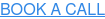In Part 1 of our Modern Retailer Technology Guide, we explored some of the major components of the tools that today’s retailers need to keep operations running smoothly and profitably — tools such as a point of sale system, accounting software, inventory management systems, and the accompanying hardware.
But the best tech tools for retailers don’t end there.
There are other technology tools that can make your store even more appealing to customers and easier to run.
Modern retailers should consider adopting these tools, too.
HR & Scheduling
Scheduling retail employees and then managing those schedules has traditionally been one of the more difficult and tedious tasks that store managers have to contend with.
Manually making a schedule that takes everyone’s needs and preferences into account and makes sure that the right employees with the right skills are filling out each shift can easily take hours. Plus, schedules can shift and change at a moment’s notice when employees get sick or fail to come in.
Thankfully, HR and scheduling apps designed for these exact needs are coming to the rescue.
Features to Look for in HR & Scheduling Software
- Time clock and timesheet management tools – Clocking in, clocking out, and tallying up hours worked should be simple and error-free.
- Staff communication tools – Staffers should be able to check their schedule remotely, request time off, and easily send each other messages about their schedules.
- Task Management – Some scheduling software also has the ability for administrators to assign tasks for each shift and monitor which employees complete them.
- Auto-scheduling – Some tools have an auto-schedule feature that factors in sales forecasts, bookings, expected foot traffic, and more.
- Automatic shift replacements – These suggest and contact potential replacements for your staffers as soon as they notify managers that they’ll be missing a scheduled shift. Because employees’ skills (and performance) are tracked in the software, it “knows” which employees are appropriate to suggest for scheduling changes. Employees can even swap shifts on their own through the software with no need for management to get involved.
- Payroll software integration – With direct integration with payroll software, it can be easier than ever to get employees’ paychecks based on their hours worked.
These scheduling needs only get more complicated as a business grows, so putting a solid foundation for scheduling in place early can save many, many hours over the long term.
Examples of HR & Scheduling Software
- Deputy
- Planday
Analytics & Dashboards
Separately, cloud-based software programs that manage things like point of sale, inventory, accounting, and scheduling for your store can save many, many hours of work.
But when you start connecting them together with the help of integrations, each of the tools becomes much more powerful.
Leveraging the power of integrations is especially helpful when it comes to data and analytics.
Without programs that share data automatically, there will be a lot of manual importing, exporting, and transferring to spreadsheets in order to get the data you need. And as we know, manual work takes a lot of time and causes expensive mistakes.
Features to Look for in Analytics & Dashboards
When your tools integrate together, they may be able to do the following things:
- Share customer, vendor, and staff data (no more entering new accounts manually in each program or worrying about duplicates or errors)
- Give you a clear idea of how much you’re spending each shift on staffing costs and identify trends and potential savings opportunities
- Easily calculate your store’s “cost of goods sold” and compare that to revenue, which makes it easy to calculate the profitability of each individual product and product category
- Show the average revenue per purchase, and see how much individual customers have spent over time
- Show how staffing costs relate to sales (such as how much revenue each employee brings in and how sales trends affect staffing needs)
- Sync transaction data from the POS system to the accounting system in real-time so you can understand how your store is doing financially at any moment
Examples of Analytics & Dashboards
- Most leading retail SaaS have built integrations with other major programs. However, there are also apps such as Tenzo, which specialize in connecting with each of your individual software programs (scheduling, point of sale, accounting, etc.) to create beautiful dashboards.
Loyalty
These days, customers want relationships with businesses, and the right kind of software can help develop those relationships.
Loyalty programs connected to your point of sale system can track and analyze customer behavior to understand how long each one has been coming to your store, what they usually buy, and what times they like to come in.
You can then use this knowledge to create compelling marketing offers and reach customers at the right times.
Features to Look for in Customer Loyalty Programs
- Easy enrollment – The best loyalty programs make it easy for your customers to enroll in the program in multiple ways, such as during checkout or through your website.
- Customer-facing interface – Customers should be able to easily find out how many points they’ve earned and which rewards they can get.
- Smooth POS integration – The most convenient loyalty programs automatically track purchases made across multiple locations and websites.
- Customer segmentation – You should be able to group customers together based on various behaviors and characteristics in order to send them messages.
- A marketing tool – Within your loyalty program, you should be able to create campaigns via SMS and email builder, and even schedule automatic messages for certain benchmarks.
- Customer insights – A good loyalty program will illustrate overall trends within the loyalty program, including spending habits and campaign results, clearly and easily.
- Coupons and special deals – You should be able to create and send special promotions that are limited by the date, type of customer, purchasing behavior, and more.
Examples of Customer Loyalty Programs
- Vend Loyalty – Available as an additional feature with the Vend POS system
- Lightspeed Loyalty – Available as an additional feature with the Lightspeed POS system
- Marsello – Allows customers to earn and redeem points across multiple POS systems, for example, if a business owner chooses to use Shopify for eCommerce and Vend for in-store sales
Gift Cards
Accepting gift cards at your store is a great way to boost cash flow, introduce your store to new customers, and generally increase revenue.
Gift cards are also a great way to promote your store during the holidays or special events and occasions, even during off-season times when people might not typically be spending money at your establishment.
Plus, when customers redeem gift cards, you have the chance to upsell them to boost your revenue even further.
Features to Look for in Gift Cards Programs
- POS integration – You’ll want a gift card program that’s directly integrated into your point of sale system so customers can purchase cards from their existing accounts and you can track their purchasing behavior.
- Online or in-store purchase options – Some of your customers will want a traditional plastic card with their purchase, and others will be happy to email or even text the card to their recipient. Your software should support all of those options.
- Balance lookup – Gift card holders should be able to easily check their balances online.
- Ecommerce use – If you sell any food, drink, or branded merchandise online in addition to your store, gift cards should apply to those purchases, too.
Most major retail POS programs come with gift card features included in the software, but others may rely on other apps and integrations for gift card features.
Summary
We’ve discussed many different tools throughout this guide to modern retail technology.
Individually, each tool can make running your store much easier.
However, the programs can work together in very different ways. If you use too many programs that weren’t designed to work together, you might end up with redundant features, confusing data and reports, and glitchy integrations.
It takes significant time and expense to choose the right software tools. You want to make the right choices the first time around.
It takes significant time and expense to choose the right software tools. You want to make the right choices the first time around.
That’s why many savvy store owners and managers are choosing to partner with retail technology specialists to implement their retail hardware and software.
At Cloudscape Technologies, our mission is to support local retailers in the Middle East region to find the best tech solutions. We take on the hard work of getting each program up and running for your store, making sure all the programs work together seamlessly, and finally training your staff on how to use the new programs.
With this level of help, store owners can focus on keeping their stores running smoothly.
The Cloudscape Retail Success Kit includes:
- Complete POS installation & setup
- Inventory management
- Staff training
- Ecommerce, accounting, payroll
Ongoing care includes:
- Priority email & phone support
- Lightning-fast troubleshooting
- Periodic system check-ups
- Free training for new employees
Click here to learn more about Cloudscape’s services for retail customers.