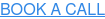Unleashed and Vend are two top-of-the-line, cloud-based software programs for retailers.
Vend handles all of the point of sale transactions, and Unleashed keeps track of everything when it comes to inventory.
Separately, they can save retailers hour and hours. Together, though, they can make up the backbone of a powerful, integrated system that can handle your entire retail enterprise.
However, because these programs have so many features and integration options, you have to take care to integrate the programs the right way. To make things a little more complicated, most retailers also choose to integrate both programs with accounting software, which can add a layer of complexity to the process.
Here’s what you need to know about integrating Vend and Unleashed with each other and a cloud-based accounting program.
Introducing Vend and Unleashed
First, it’s worth mentioning some of the amazing features that each of these programs has.
Vend can handle it all when it comes to point of sale. A few of its features include:
-
Handling all types of transactions and payments, including returns, cash management, store credits, gift cards, split payments and sales and discounts
-
Setting employee accounts and permissions levels
-
Selling online and through other online channels in addition to in-store
-
Tracking and managing customer accounts, including assigning rewards for loyalty
Although Vend offers some inventory tracking and counting features, Unleashed takes inventory management to the next level. Here are some of its main features:
-
Product tracking, including variants, images, prices, locations, and suppliers
-
Grouping related products together for sale
-
Adding new inventory and adjusting stock quickly and easily
-
Creating and editing purchase orders
-
Tracking assembly components and adjusting inventory accordingly
(For more details on what to look for in an inventory management system, check out our full post comparing Tradegecko and Unleashed for inventory.)
The systems have some overlapping features, as well. Both have the ability to sell products online, for example, although Unleashed focuses on wholesale sales. Both also have the ability for users to track their products with barcodes.
They also both pride themselves on being user-friendly, and have plenty of powerful reporting features that can lend valuable insights into a retailer’s health and operations.
The Perks of the Vend/Unleashed Integration
When Vend and Unleashed are integrated, the two programs can “share” information about customers, products, and transactions.
This means that accounts for customers and entries for products don’t have to be created twice, but more importantly, it means that owners get real-time accuracy and insights into sales and inventory.
Unleashed inventory numbers are adjusted automatically as customers make purchases via Vend, and information from Unleashed about the total landed cost of each product is automatically factored into sales and profitability reports in Vend.
This syncing happens consistently no matter where products are sold (from any physical store, on any online store) or where you keep your inventory (for example, in multiple warehouses).
Integrating a Cloud-Based Accounting System
Although it’s helpful to integrate these two programs on their own, most retailers benefit immensely from integrating their accounting systems, too.
Cloud-based accounting programs like Xero and Quickbooks can integrate with both of these programs, as well as others.
The integrations send financial and transactional data from the POS and inventory system to the accounting program in real-time. This means that important reports like Cost of Goods Sold and Stock on Hand will always be up to date.
Plus, with an integration, supplier accounts and details are automatically synced to your accounting software, too, eliminating the need to enter and update that kind of data in multiple programs.
Deciding Which Integrations You Need
Technically, you have plenty of options for integration combinations. You could use Vend’s inventory features, skip Unleashed altogether, and integrate Vend with Xero (for more on that integration, check out our full post How to Integrate Vend with Xero).
You could also choose to use Unleashed and Xero without Vend, particularly if you’re a wholesaler or B2B business.
There are also other tools and plugins that can be integrated with each of these programs. Shopify, for example, is a dynamic, eCommerce-focused tool that integrates directly with Vend, Unleashed, Xero, and other accounting programs.
So if you’re just getting started, you’ll want to decide exactly which software tools you want to use upfront so you can make the right choices about how to connect the programs to one another. For example, Shopify needs to be integrated with Unleashed, not Vend, for optimal results when they’re all being used together.
In some cases, these integrations can’t be un-integrated once you pull the trigger, so you’ll definitely want to get all of your ducks in a row before you press the “Integrate” button.
You’ll also need to understand a little more about how the programs will work together for the specific day-to-day operations that you rely on.
For example, there are many options in each program’s settings that determine which programs “push” information to the others, and whether they’re supposed to also “pull” that information back. There is often a slight delay with some syncing (such as 15 minutes or so).
Also, making sure that the information in all three systems is up-to-date requires closing your registers in Vend at end of each business day.
You’ll also have to manually adjust stock levels in Unleashed to account for returns and exchanges made in Vend. For more on the integration, you can check out these detailed help documents from Unleashed.
Partnering With Experts
Although each of these software programs (Unleashed, Vend, Xero, Shopify) prides itself on being simple to use and potentially saving your staff hours each day, there’s still a very significant investment of time and energy required to get these integrations set up in the first place.
Technically, you can go into your Unleashed account settings and connect the integration in a matter of minutes. However, it will take much longer to ensure that the integration works properly and can handle day-to-day transactions and reports with no hiccups.
And although each of these software programs has its own support staff, those staffers aren’t always up-to-date on how the programs all work together. Cloud-based, software-as-a-service programs are improved upon constantly. This is actually a huge benefit for small businesses in most cases. However, sometimes these small, ongoing changes can affect how integrations work together.
Due to factors like these, selecting and implementing the right software for your business can be a major distraction. This is especially true at small retailers, where the people in charge of finding software and getting it up and running are also in charge of keeping the business running.
However, choosing software for your retail business doesn’t have to be a huge distraction that interferes with other important work.
You can work with experts like the team at Cloudscape Technologies.
Our staff has years of experience implementing the best cloud-based technologies on the market, including Vend and Unleashed. We can guide you through the selection process and the integration, make sure everything is working, then train new staff on how to use the software as they’re onboarded. In some cases, these experts can even work with you and your staff live and on-site to get these integrations up and running.
If you have questions or are ready to get started, please contact us.